Thunderbird for Android / K-9 Mail notifying you late (or never) when an e-mail is sent to you?
There's an easy fix a couple taps away.
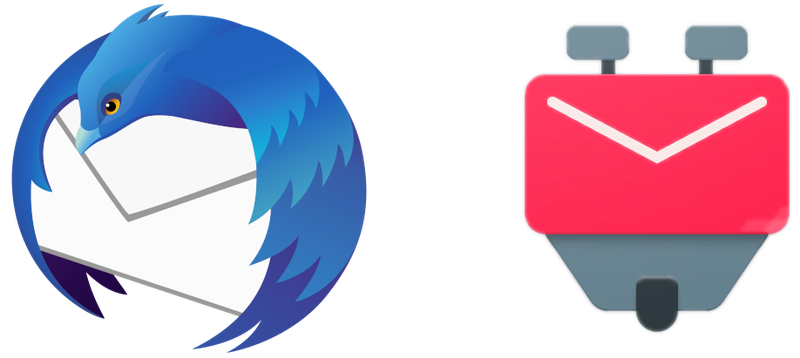
What's going on?
By default, neither application enables IMAP IDLE (also known as IMAP push). Under most circumstances, this means your e-mail application will only notify you when it manually wakes up the phone to check for new mail. That can be up to 30 minutes in the default configuration.
Although I would have imagined enabling IMAP IDLE ought to be default behavior, sadly it isn't.
How to fix it?
It's surprisingly easy:
- Launch the app.
- Tap on the hamburger menu (top left) to then tap Manage folders.\
- Tap on the folder you want to get updated as soon as possible.
- Select the checkbox Enable sync.
- Select the checkbox Enable Push.
- If you want to get notified, enable the checkbox Notifications.
That is it.

