How to use a Colemak (U.S.) layout keyboard in DOSBox
The instructions currently available on the Web for enabling Colemak keyboard layouts in DOSBox are unfortunately not current anymore. This article guides you through the process of making that happen on Linux.
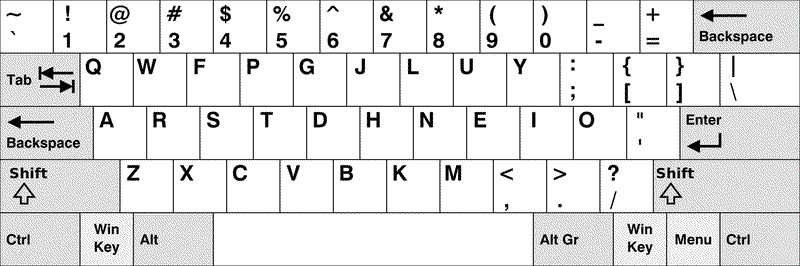
DOSBox uses an SDL keyboard mapping file (documented here) that you can generate directly from DOSBox using the command line parameter -startmapper.
You don't need to map the keys yourself, though. I have created a file you can use, which you can download from that link.
On my system, that keyboard mapping file is saved under ~/.config/dosbox, and is named mapper-sdl2-0.77.1.map. This name may vary for your system, of course; you can discover the right name that DOSBox wants to use on your system, using the following Linux command on your favorite terminal:
strace -efile dosbox 2>&1 | grep .map
The aforementioned command will list all open files that have .map on the name, when DOSBox starts. Once you see the line showing the path that DOSBox SDL wants to load, just:
- exit DOSBox,
- save the file you downloaded as that path.
After restarting DOSBox, you should see your Colemak keyboard keys acting correctly.

