 dexter-hd.png
dexter-hd.png
The difference between standard (SD) and high definition (HD or high-def) TV
You ever wonder why people are paying all over again for new TV sets and monitors? Well, wonder no more, because you’ll be able to see the difference here, clearly:
Following these paragraphs, two images will show up, one below the other. If you pasted a 5″ by 5″ square cardboard hole on the screen of a 24-inch monitors/TVs, this is the difference you would see between an SD set and an HD set. In detail, here’s what you need to know about these images:
- The first video is a standard definition video. It has 352 lines and it’s in widescreen format, made to fit the aspect ratio of old televisions (4:3 aspect ratio). It was very probably captured from a high-definition source and resized to standard definition so the video file wouldn’t be so large. The compression algorithm used is XviD, and the file (42 minutes of video) weighs in at 350 MB. As it happens, this is the stereotypical video standard used to distribute series and movies over BitTorrent.
- The second video is what they call 720p (non-interlaced 720 lines of resolution). It was very likely captured directly from a digital source into a file, then recompressed into h.264 — a more advanced codec than XviD which, if used here, would make the file two to three times larger. This is the stereotypical HD broadcast via BitTorrent, and it weighs at 1.1 GB.
- The first video image was resized to match the resolution of the second one, because this is the process your TV would use to show you standard definition. They were subsequently cropped to fit the interesting area because they were huge shots and this Web page isn’t as wide.
- In case you care to know, these are still shots from the Dexter intro.
Here it is in uncompressed PNG form so you can see the quality difference:
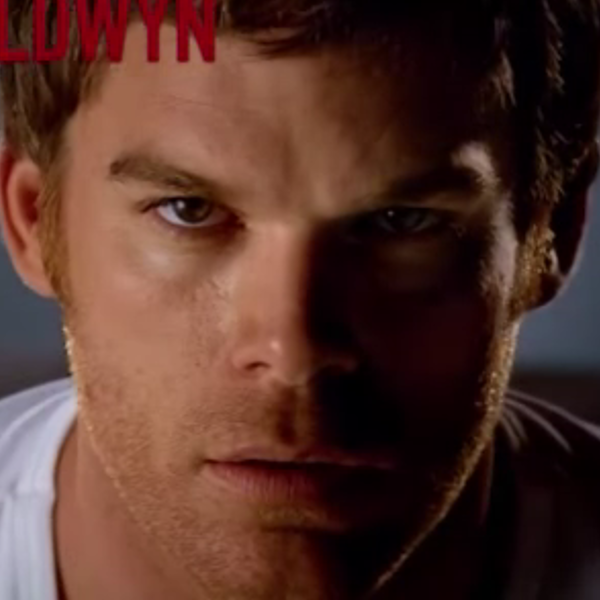
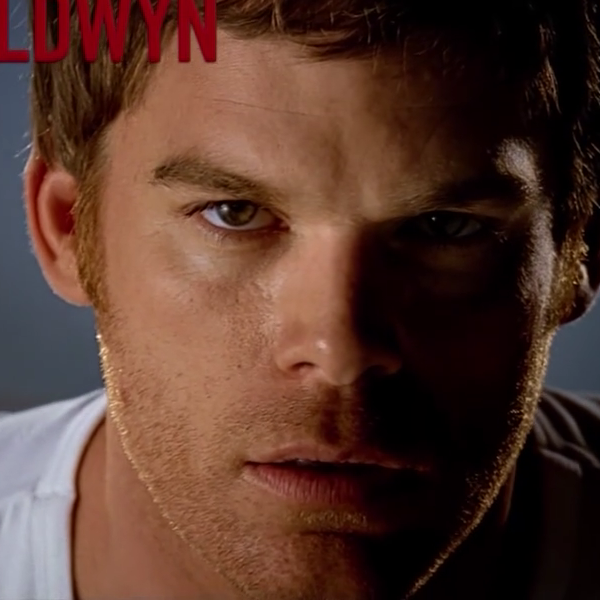
Do you see the difference?
Points to notice:
- Eyebrows. The SD shot shows a shape only. The HD one shows the shape of each hair.
- Chin and facial hair. It’s a blur in the SD shot. Each hair is clearly visible in the HD one.
- Forehead. Do the wrinkles disappear in the SD shot?
- Eyes. They look blurred in the SD shot. They look sharp as razors in the HD one.
You can find the other ninety-nine differences on your own.
Please note that even though the HD broadcast was already recompressed a second time, the quality is still amazing. It’s very likely that standard 720p video “from the tap” (digital cable box + digital HDMI cable) looks even better. Imagine how it would look at 1080p!
HD. I never thought it would look so good. And now that I got myself a 24″ wide-gamut 1920×1200 monitor… dang, I can finally appreciate it.
 dexter-hd.png
dexter-hd.png
 dexter-sd.png
dexter-sd.png

