 the-buckling-spring-inside-an-ibm-model-m.gif
the-buckling-spring-inside-an-ibm-model-m.gif
The best keyboard ever built: IBM Model M
I own an IBM Model M keyboard, that I bought used. I initially bought it because it reminded me of the old XTs I used to learn DOS in. Over time, I have realized many benefits from it.
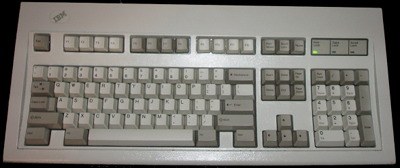
El cheapo keyboards and their rubber hills
Regular cheap keyboards (and most expensive ones) use a dome-type switch under every key — it’s a hill-shaped rubber thingie that, when you press, activates a sensor below, and when you release, pushes the key back.
They suck.
Model Ms and their clickety-clickety switches
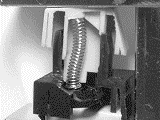
- When you press a key, the spring underneath it opposes an increasing amount of resistance until it sort of “gives way” (the spring actually “breaks” halfway) — and when it does, it stops resisting, clicks loudly and sends the keypress to the computer.
- When you release the key, the spring recovers its original form, and the key bounces back, with another click.
Many people despise Model Ms precisely for the noise and the springs’ resistance. I’m sure these people aren’t typists or heavy keyboard users — I usually refer to them as ignorants — because those characteristics are exactly why you want a Model M.
And here’s why you want one: faster typing speed, more accuracy, and less frustration.
Model Ms are more accurate
Accuracy determines how fast you type, and how frustrated you get in front of the computer. Make many mistakes a day, you’ll hate your job. Type fast with no errors, you’ll be happy.
When a key on a Model M clicks, you can be 100% sure that the key was registered. If a key didn’t click (because you pressed it too lightly), then there’s a 0% chance the key registers. Dome-type keyboards aren’t that way — there’s no click, so you can’t be sure without watching the screen — and that makes your hands exert extra pressure just to be sure keypresses get through. Mind you, not that much extra pressure — you can’t consciously tell — but the effort builds up and wears your arm muscles.
Give it a shot, if you have a cheap keyboard. Press a key lightly — lightly enough that the key “gives way” but not strongly enough for the computer to detect. You’ll see this is not only possible, but a rather frequent event. That kind of half-ass keypress isn’t possible in a Model M. Either it clicks and it works, or it doesn’t. Ever.
The feedback is more than just click-click — you actually feel it under your finger
Plus, you not only get very clear audible feedback. As stated before, the springs actually give way when the key is activated, so you can tell beyond a shadow of doubt when you activated a key, even using headphones with music at 120dB, because you feel the spring give way, and that is an unequivocal signal that your keypress has gone through. You don’t need to double-check on your screen, ever.
And that feedback is key to computing without frustration
These characteristics of mechanical-type keyboards like the Model M not only (dramatically) reduce typing errors, but they let you determine without even glancing at your screen when you’ve made a common mistake, then quickly backspace over it. This makes a brutal difference if you’re into activities that require uninterrupted concentration or simultaneously reading and typing massive amounts of text. Let me give you just one example why:
Have you accidentally hit two keys simultaneously with one fingertip? I don’t know about you, but it happens to me occasionally — especially when I move my hand back from the mouse.
With dome-type keyboards, you need to check the screen to see if one or two letters were detected (because of the half-ass keypress problem I explained above). Checking the screen before typing again sucks; yes, I know it’s only a couple seconds — however, multiply that by hundreds of mistakes a day, and you get an idea of how frustrating it gets. And every time you do it, you lose your laser-sharp focus on what you were doing.
With a Model M, you can instantly tell and correct that type of mistake — because of the tactile/audible response combo — and then you just hit the Backspace key the appropriate number of times. Two clicks/bumps in your finger, one backspace; Four clicks/bumps, two backspaces. No need to check the screen and interrupt your flow — be it dictation, thoughts or computer programming — just backspace one or two times and continue typing.
And, boy, do they last!
As for their durability… I bought my Model M used from a bank in a used-equipment sale. That keyboard had been used for a decade since 1980 — at a bank terminal on a mainframe-based character terminal system. You know, bank teller monkeys pounding on its keys all day long, nine-to-six, nonstop, for ten years. And it still works like a charm. How’s that for durability?
Test one!
So, if you’d rather spend $80 unstressing on Friday nights and $3 on your keyboard, be my guest. But if you’re into doing your job quickly while avoiding stress in the first place, you should give one Model M a spin for a week (or, if you can’t find any, perhaps Das Keyboard is your next-best bet), then tell me if you went back to your old keyboard. You won’t regret it.
 the-buckling-spring-inside-an-ibm-model-m.gif
the-buckling-spring-inside-an-ibm-model-m.gif

